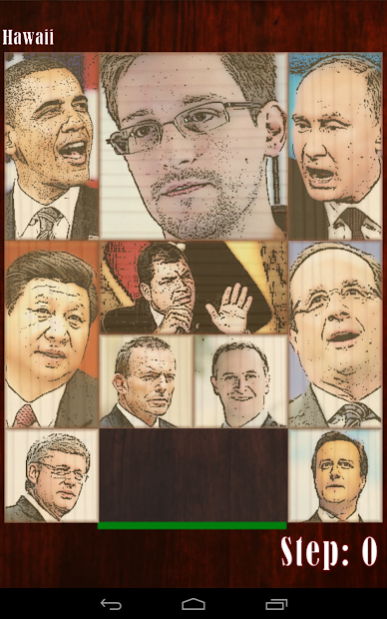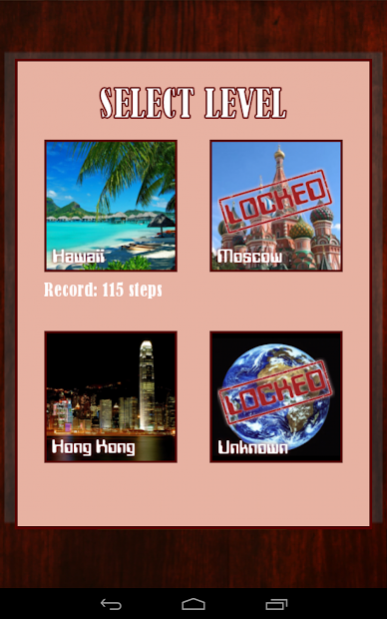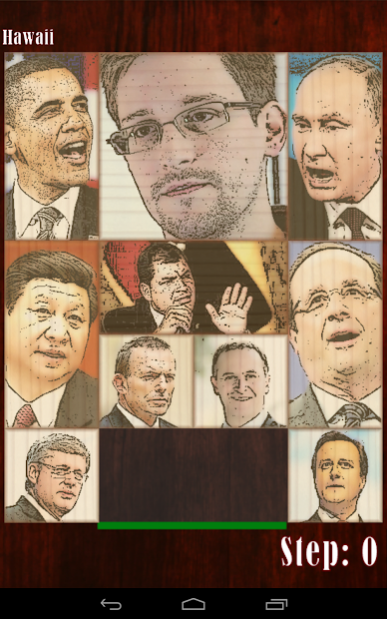Snowden Escape 1.0
Free Version
Publisher Description
Snowden Escape is a sliding block puzzle. The theme is based on Edward Snowden, a former NSA contractor who disclosed a large number of top secret NSA documents to several media outlets. The leaked documents revealed operational details of a global surveillance apparatus run by the NSA and other members of the Five Eyes alliance, along with numerous commercial and international partners. He's been fugutive since June 2013.
The puzzle is based on the Huarong Dao (aka Klotski Puzzle). Like other sliding-block puzzles, several different-sized block pieces are placed inside a box, which is generally in 4×5 size. Among the blocks, there is a special one (usually the largest one, Snowden in this game) which must be moved to exit area at the bottom of the box. The player is not allowed to remove blocks, and may only slide blocks horizontally and vertically. Common goals are to solve the puzzle with a minimum number of moves or in a minimum amount of time.
Note: The game doesn't represent the political opinion of the author.
About Snowden Escape
Snowden Escape is a free app for Android published in the Puzzle & Word Games list of apps, part of Games & Entertainment.
The company that develops Snowden Escape is Juran Liu. The latest version released by its developer is 1.0.
To install Snowden Escape on your Android device, just click the green Continue To App button above to start the installation process. The app is listed on our website since 2014-02-16 and was downloaded 5 times. We have already checked if the download link is safe, however for your own protection we recommend that you scan the downloaded app with your antivirus. Your antivirus may detect the Snowden Escape as malware as malware if the download link to com.juranAndAssociates.snowdenescape is broken.
How to install Snowden Escape on your Android device:
- Click on the Continue To App button on our website. This will redirect you to Google Play.
- Once the Snowden Escape is shown in the Google Play listing of your Android device, you can start its download and installation. Tap on the Install button located below the search bar and to the right of the app icon.
- A pop-up window with the permissions required by Snowden Escape will be shown. Click on Accept to continue the process.
- Snowden Escape will be downloaded onto your device, displaying a progress. Once the download completes, the installation will start and you'll get a notification after the installation is finished.